價格:免費
更新日期:2019-05-14
檔案大小:35.4 MB
目前版本:1.14
版本需求:需要 iOS 10.0 或以上版本。與 iPhone 5s、iPhone 6、iPhone 6 Plus、iPhone 6s、iPhone 6s Plus、iPhone SE、iPhone 7、iPhone 7 Plus、iPhone 8、iPhone 8 Plus、iPhone X、iPhone XS、iPhone XS Max、iPhone XR、iPad Air、iPad Air Wi-Fi + Cellular、iPad mini 2、iPad mini 2 Wi-Fi + Cellular、iPad Air 2、iPad Air 2 Wi-Fi + Cellular、iPad mini 3、iPad mini 3 Wi-Fi + Cellular、iPad mini 4、iPad mini 4 Wi-Fi + Cellular、12.9 吋 iPad Pro、12.9 吋 iPad Pro Wi-Fi + Cellular、iPad Pro(9.7 吋)、iPad Pro(9.7 吋)Wi-Fi + 行動網路、iPad (第 5 代)、iPad(第五代)Wi-Fi + 行動網路、iPad Pro(12.9 吋)(第二代)、iPad Pro(12.9 吋)(第二代)Wi-Fi + 行動網路、iPad Pro(10.5 吋)、iPad Pro(10.5 吋)Wi-Fi + 行動網路、iPad (第六代)、iPad Wi-Fi + Cellular(第六代)、iPad Pro(11 吋)、iPad Pro(11 吋) Wi-Fi + 行動網路、iPad Pro(12.9 吋)、iPad Pro(12.9 吋)Wi-Fi + 行動網路、iPad mini(第 5 代)、 iPad mini(第 5 代)Wi-Fi + 行動網路、 iPad Air(第 3 代)、 iPad Air(第 3 代)Wi-Fi + 行動網路 及 iPod touch 相容。
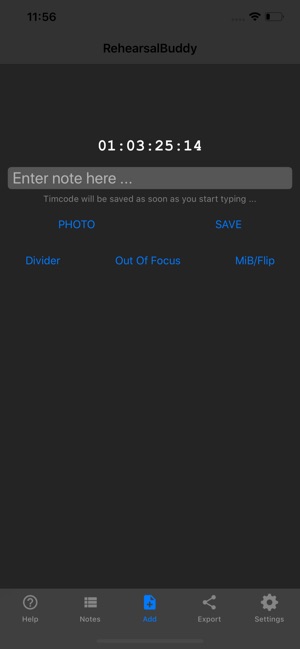
This tool for lighting designers, lighting programmers, video programmers, ... allows smart note-taking during rehearsals or shows.
The added timecode for each note item makes it easy to have a timing reference after the notes were taken.
The main advantage is the direct readout of grandMA2's timecode session data, which makes travel with a lot of extra MIDI/LTC/... tools unnecessary.
FEATURES:
- grandMA2 session integration: Reads timecode from grandMA2 session (without extra LTC/MIDI equipment)
- Instant timecode: Timecode is saved with the first letter in the entry field
- Templates: Use 3 individual "quick-note" templates with frequently used notes
- Todo/Done: Swipe to mark notes as done
- Photo: A photo can be added to each note entry
- Details: Add detail text to each note entry
- Sharing/Export: Export or share notes (AirDrop, Messenger, Notes App, ...)
- Always-On mode: Prevents your device from going to sleep mode while the app is opened
- Dark entry mode: A dark theme to relax your eyes in low-light situations
- Settings: A lot of settings and user options to adjust everything to your needs
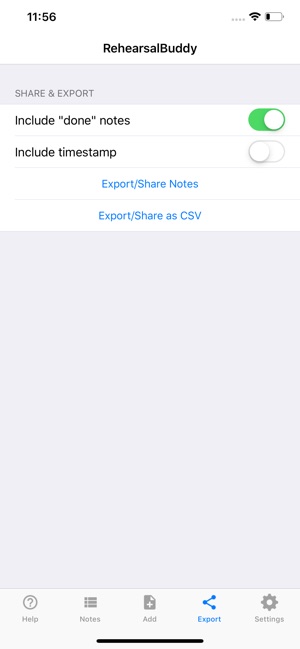
TRIAL VERSION:
The trial version includes all features of the full version, but the incoming timecode is limited to 1 minute (00:01:00:00).
Please test the app in your network setup before buying the full version!
TUTORIAL:
- make sure your grandMA2 session is started
- connect your iPhone/iPad to your grandMA2 session
- use a fast wifi router without multicast filtering
- simply enter your notes: enter saves the current note and timecode
- timecode is saved as soon as you start typing
IMPORTANT INFORMATIONS:
A fast WiFi connection without multicast filtering is required!
Works only with "TimecodeSlot" pools (MIDI in, LTC in, generator, ...).
Currently tested with grandMA2 version 3.2.2 - 3.7.0 (current).
This app "wire-tap's" the grandMA2 network session, so there is always a small risk of losing functionality with new software versions.
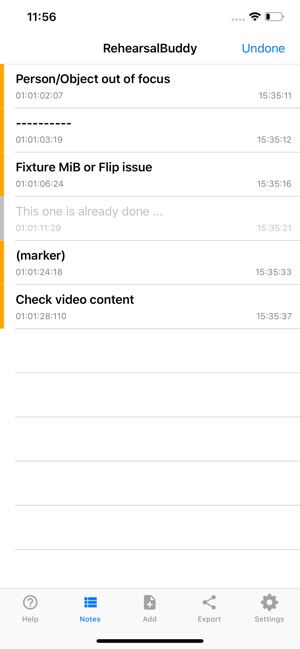
This is NOT an official app from MA Lighting Technology or MA Lighting International.
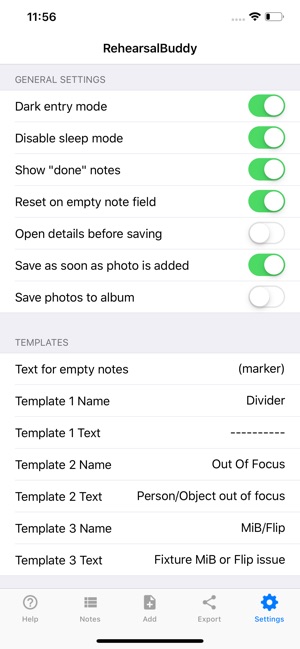
支援平台:iPhone, iPad
